What is Online Learning
Online learning refers to education delivered via digital platforms. It can take two primary forms:
-
Synchronous (live, real-time): learners and instructors engage together in scheduled sessions.
-
Asynchronous (self-paced): learners progress through material independently, accessing resources and activities at their convenience.
This approach offers flexibility, accessibility, and scalability, making it possible to reach diverse learners across locations and schedules. Common tools include Microsoft Teams, Zoom, Moodle, and Canvas, which provide the backbone for virtual instruction and collaboration.
What Is Social Learning?
Social learning emphasizes the importance of learning through interaction, observation, and collaboration. It goes beyond individual study to build knowledge collectively. Examples include:
-
Peer feedback
-
Group discussions
-
Shared problem-solving
-
Modeling behaviors and approaches
In online settings, social learning is supported through tools such as:
-
Chat and breakout rooms for discussion and group work
-
Collaborative whiteboards to co-create ideas
-
Polls and quizzes (e.g., Microsoft Forms) for interactive engagement
-
Peer-led activities that shift leadership to learners
Aligning Online & Social Learning
Digital platforms have the capacity to foster rich social learning experiences when intentionally designed. Facilitators play a critical role by creating space for:
- Interaction among learners
- Reflection on content and practice
- Peer support and encouragement
When effectively aligned, online and social learning together boost engagement, improve retention, and strengthen community-building—all of which are crucial for adult learners.
Reflection Questions:
- What barriers have you experienced when fostering social learning online?
- How do adult learners benefit from peer interaction in virtual settings?
- What tools or strategies have helped you build a connected online class?
Best Practices for Online Facilitation
Successful online facilitation requires both structure and flexibility. Consider the following best practices:
-
-
Set clear expectations for participation from the outset.
-
Use breakout rooms for small-group collaboration, with supervision and regular check-ins.
-
If disengagement occurs, explore alternative tools or methods.
-
-
Encourage peer feedback and shared leadership, empowering learners to support one another.
-
Model effective communication and troubleshooting, showing learners how to adapt to challenges.
-
Incorporate collaborative tools such as Whiteboard, Forms, or shared documents to co-create knowledge.
-
Demonstration Takeaways
When facilitating on Microsoft Teams (or similar platforms):
-
-
Begin with a pre-session checklist to ensure smooth delivery.
-
Use clear screen-sharing and chat strategies to guide learners’ focus.
-
Prompt peer support during technical or content-related challenges.
-
Invite learners to model and troubleshoot together, fostering confidence and community.
-
References
- Cacicio, S., Shell, A. R., & Tare, M. (2020). Beyond frameworks: Supporting adult educators to leverage technology to meet the needs of adult learners. Digital Promise. https://digitalpromise.org
- Tare, M., Shell, A. R., & Cacicio, S. (2020). Adult learners’ needs in online and blended learning. Digital Promise. https://digitalpromise.org

0 Comments