Technology in Education
Resources to help your students excel.
This section is dedicated to enhancing technology integration and online teaching practices. This page offers a curated selection of tools and strategies to support educators in creating dynamic and inclusive learning environments. Explore frameworks for effectively incorporating technology in your classroom, strategies for fostering positive online classroom communities, and methods for inclusive online teaching. Additionally, discover a variety of collaborative activities and strategies designed to engage students in virtual settings. Whether you’re looking to enhance student engagement, build an inclusive online atmosphere, or integrate technology effectively, these resources provide valuable insights and practical approaches to elevate your teaching practice.
Essential Tools & Support
Frameworks for Integrating Technology in your Classroom
| This resource showcases how three technology models, SAMR, TPACK and Technology Integration Matrix (TIM) , can be used to intentionally integrate technology into your courses to support your students’ success and enhance their learning experience. | |
| Resource: | Source: |
| SAMR & TPACK | University of Calgary Taylor Institute for Teaching and Learning |
| TIM | Florida Center for Instructional Technology |
Building Positive Classroom Community in Online Teaching
| This resource suggests ways g to foster an inclusive and equitable online class climate, emphasizing the importance of positive instructor-student relationships to enhance engagement and rigor. | |
| Resource: | Source: |
| Humanizing Online Classrooms | Foothill-DeAnza Community College District |
| Establishing Positive Classroom Climate | The Catholic University of America’s Center for Teaching Excellence |
Inclusive Online Teaching
| This resource on inclusive teaching suggests ways to increase access and reduce barriers to enhance student success. | |
| Resource: | Source: |
| UDL for Learning & Technology | Oakland University Center for Excellence in Teaching and Learning |
| Enhancing Virtual Teaching with Culturally Responsive Practice | The Catholic University of America’s Center for Teaching Excellence |
| High-Impact Teaching Practices for Online Instruction | Northwestern School of Professional Studies |
| Feminist Pedagogy for Teaching Online | University of Michigan, The Hub for Teaching and Learning Resources |
Strategies & Collaborative Activities for Online Learning
| This resource provides a variety of strategies aimed at engaging students in an online setting through interactive and collaborative methods. | |
| Resource: | Source: |
| Collaborative Activities for Online Learning | University of Calgary Taylor Institute for Teaching and Learning |
| Online Instructional Activity Index | University of Illinois, ION Professional eLearning Programs |
Other Resource Categories

Essential Apps for Enhancing Teaching and Learning
Sharing Best Practices
If you’re utilizing any other educational tools in your classrooms, we would love to hear about them! Please share your experiences here so we can pass this valuable information on to the wider community.


Kahoot is an educational technology tool that allows university instructors to create, customize, and deliver interactive quizzes, surveys, and learning games to their students.
Please share how you’ve used this tool in your classroom here! Your insights will help us inspire and engage the wider teaching community.
Why you’d use Kahoot?
- Engage students with quizzes and real-time assessments.
- Works for in-person and remote learning.
- Accessible on all devices, free and premium options.
Sample learning activities:
- In-class quiz competitions
- Remote surveys for instant feedback
- Group-based interactive learning

Why you’d use Padlet?
- Foster interactive collaboration
- Encourage creative project sharing
- Customizable privacy for secure group work
- Great for real-time feedback and reflection activities
Sample learning activities:
- Collaborative Mind Maps: Students build concept maps with multimedia.
- Peer Feedback: Host group projects for peer reviews.
- Interactive Storyboarding: Students create digital stories with text and media.
- Debate Wall: Host live discussions for posting arguments and resources.
- Research Repository: Post resources for group study guides.
- Q&A Wall: Allow anonymous questions during lectures for engagement.

Slido Make your meetings interactive with ease! Engage participants through live polls, Q&A, quizzes, and word clouds—perfect for in-office, online, or hybrid settings.
Please share how you’ve used this tool in your classroom here! Your insights will help us inspire and engage the wider teaching community.
Why you’d use Slido?
- Foster a more interactive classroom by allowing students to participate through live polls, Q&As, and surveys, making learning sessions more dynamic.
- Gain immediate insights into student understanding and adapt instruction on the spot to address any gaps or questions.
- Offer quieter students or those reluctant to speak up an anonymous platform to share their thoughts, ensuring every voice is heard.
Sample learning activities:
- Quick Knowledge Checks: Use Slido polls at the end of each topic to assess student understanding, enabling you to adjust teaching as needed.
- Interactive Q&A Sessions: Let students submit questions anonymously during lectures, which can be upvoted by peers to prioritize the most relevant queries.
- Brainstorming Sessions: Facilitate a collaborative activity where students can submit ideas or answers to an open-ended question and vote on the best responses.
- End-of-Class Feedback Polls: Quickly gauge what students found most valuable or challenging in a session, helping you tailor subsequent lessons.

Mentimeter is an innovative online presentation tool designed to enhance interaction and engagement during live sessions, whether online, hybrid, or in-person.
Please share how you’ve used this tool in your classroom here! Your insights will help us inspire and engage the wider teaching community.
Why you’d use Mentimeter:
- Engage students interactively through polls, quizzes, and live Q&A.
- Boost participation in both online and in-person classrooms.
- Gain real-time insights into student understanding.
Sample Learning Activities:
- Instant Polls & Surveys: Gauge student opinions or understanding with real-time responses during lectures.
- Interactive Quizzes: Create fun, competitive quizzes to review concepts and track knowledge retention.
- Live Feedback Sessions: Allow students to ask questions or provide live feedback during discussions and debates.
- Word Clouds & Brainstorms: Collect student ideas, opinions, or brainstorming contributions in real-time.

Canva is a versatile and user-friendly graphic design platform that allows educators to create visually appealing materials for their courses without requiring advanced design skills.
Please share how you’ve used this tool in your classroom here! Your insights will help us inspire and engage the wider teaching community.
Why you’d use Canva:
- Create engaging visual content for presentations, handouts, and digital resources.
- Collaborate seamlessly with colleagues to design and share materials.
- Access a vast library of templates, images, and graphics to enhance learning materials.
- Suitable for users at all skill levels, from novice to expert.
Sample Learning Activities:
- Visual Project Presentations: Have students design presentations using Canva to enhance their storytelling.
- Infographics Creation: Assign students to summarize key topics visually through infographics.
- Interactive Posters: Use Canva to create informative posters that students can display in class or online.
- Digital Portfolios: Guide students in building digital portfolios to showcase their work and learning progress.

Eduaide.ai uses AI to assist educators in creating customized lesson plans, automating grading, and providing personalized feedback.
Please share how you’ve used this tool in your classroom here! Your insights will help us inspire and engage the wider teaching community.
Why you’d use Eduaide.Ai:
- Streamline lesson preparation to focus on teaching.
- Automate grading for quicker turnaround on assignments.
- Tailor educational resources for diverse student needs.
- Provide adaptive reading materials with Lexile adjustments.
Sample Learning Activities:
- Customized Lesson Plans: Develop tailored lesson plans based on individual student profiles.
- Feedback Mechanism: Use AI-generated feedback to enhance student assignments.
- Reading Level Adjustments: Create differentiated reading materials suited to various competencies.
- Data Analysis: Analyze student performance to adapt teaching strategies effectively.

Questionwell is an AI-driven platform for generating high-quality questions and quizzes aligned with educational standards.
Please share how you’ve used this tool in your classroom here! Your insights will help us inspire and engage the wider teaching community.
Why you’d use QuestionWell:
- Develop curriculum-aligned assessments with ease.
- Enhance student engagement through interactive quizzes.
- Streamline the quiz creation process with various formats.
- Foster collaborative learning through shared quiz resources.
Sample Learning Activities:
- Quiz Creation: Generate quizzes to evaluate student understanding in real time.
- Group Assessment Projects: Use generated questions for team-based competitions.
- Feedback Sessions: Discuss quiz results to deepen comprehension of the material.
- Curriculum Mapping: Ensure all assessments are aligned with course objectives.
Further Resources:
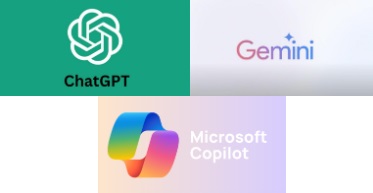
ChatGPT, Google Gemini and Microsoft Copilot are AI tools that enhance teaching and learning by facilitating lesson planning, brainstorming, and collaboration.
Please share how you’ve used this tool in your classroom here! Your insights will help us inspire and engage the wider teaching community.
Why you’d use AI:
- Generate creative lesson plans and instructional materials.
- Foster collaborative brainstorming among educators.
- Streamline administrative tasks and enhance productivity.
- Provide personalized feedback and resource recommendations.
Sample Learning Activities:
- Collaborative Lesson Design: Use ChatGPT and Gemini for developing comprehensive lesson plans.
- Data Analysis Projects: Employ CoPilot to visualize student performance and make data-driven decisions.
- Interactive Presentations: Create engaging multimedia presentations with Gemini’s design capabilities.
- Research Assignments: Encourage students to utilize all three tools for topic exploration and resource gathering.

Turnitin is an essential tool for educators in higher education, designed to enhance academic integrity and improve writing skills. It helps assess originality and provides feedback on student submissions.
Please share how you’ve used this tool in your classroom here! Your insights will help us inspire and engage the wider teaching community.
Why you’d use Turnitin:
- Ensure the originality of student work and uphold academic integrity.
- Provide constructive feedback on writing and citation practices.
- Streamline the grading process through rubric integration.
Sample Learning Activities:
- Writing Workshops: Implement workshops focusing on proper citation practices, using Turnitin’s feedback as a teaching tool.
- Draft Coach: Encourage students to submit drafts to Turnitin for originality checks before final submission, reinforcing the importance of academic honesty.
- Reflection Assignments: Have students reflect on the feedback provided by Turnitin to improve future writing skills.