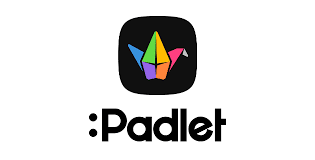
Padlet is a digital bulletin board that allows teachers and students to collaborate in real time by posting text, images, videos, links, and more. It’s a simple yet powerful tool for brainstorming, sharing ideas, and organizing content in a visually engaging way… perfect for interactive lessons, group projects, and reflection activities!
Please share how you’ve used this tool in your classroom here! Your insights will help us inspire and engage the wider teaching community.
Why you’d use Padlet:
- Students can post and respond in real time, fostering group discussion and teamwork.
- Great for organizing ideas, resources, and reflections in a clear, visual format.
- Ideal for brainstorming, exit tickets, project planning, digital portfolios, and more.
Sample Learning Activities:
- Brainstorming Wall: Start a topic or question and have students post their ideas, thoughts, or prior knowledge.
Example: “What do you know about climate change?” - Exit Ticket Board : Use Padlet at the end of a lesson for students to reflect or answer a prompt.
- Collaborative Research Board: Assign topics to small groups who post facts, images, and links as they research.
I don’t think the title of your article matches the content lol. Just kidding, mainly because I had some doubts after reading the article.
Can you be more specific about the content of your article? After reading it, I still have some doubts. Hope you can help me.