Artificial intelligence is not a substitute for human intelligence, it is a tool to amplify human creativity and ingenuity.
In this short video session, Aly Jafferani from Columbia College’s Centre of Excellence explores the foundational strategies behind writing effective prompts for generative AI tools like ChatGPT. Whether you’re new to AI or looking to refine your approach, this video will guide you through six key techniques to help you get clearer, more useful responses—from providing the right context to specifying your desired output.
Discover how to turn AI into a creative partner, not just a tool, and begin crafting prompts that truly work for you.
To explore more, discover related sources at the bottom of this page.
Critical Thinking Questions:
-
What role do you believe AI should play in your work or learning process, and how can you use it to enhance—rather than replace—your own thinking?
- In what ways could over-reliance on AI affect your own creativity, decision-making, or learning—and how can you guard against that?
- What ethical considerations should you keep in mind when using generative AI, especially in educational or professional settings?
Video Transcript:
Click here to read
00:00:02:07 – 00:00:33:03
Hi everyone, my name is Aly Jafferani from the Centre of Excellence. Welcome to this short session on creating effective prompts in AI.
We’ll begin with a brief introduction to generative AI. Generative AI is a type of artificial intelligence capable of creating new content. This content can include text, images, music, or code, depending on the data it has been trained on.
00:00:33:06 – 00:01:01:05
Unlike traditional AI, which focuses on analyzing data and making decisions based on it, generative AI is designed to produce original outputs by recognizing patterns and structures.
To put it simply, think of it as a highly advanced creative assistant. It doesn’t just provide answers—it can help you brainstorm ideas, draft writing, and even simulate conversations.
00:01:01:07 – 00:01:37:24
However, we also need to be mindful of how we use AI. How can we avoid over-relying on it to the point that it hampers our critical thinking? How do we use AI ethically and responsibly—so that it enhances our abilities rather than replacing them?
Instead of seeing AI as a crutch, let’s see it as a conversation partner—someone we can brainstorm and collaborate with to spark curiosity, deepen our understanding, and refine our ways of working.
00:01:54:23 – 00:02:02:11
The key to getting the most out of generative AI is learning how to ask the right questions.
00:02:02:11 – 00:02:25:12
In other words, how do we prompt effectively? How do we engage in meaningful conversation with AI? That’s exactly what we’ll explore in today’s session.
Before diving into prompt strategies, let’s look at a few recent news headlines that show how AI is impacting the world.
00:02:25:14 – 00:02:50:04
From “Is AI Saving My Life?” to “Counting Chips to Locating Whales”—this last one is a fascinating study about using AI to detect whale sounds. There’s also the first AI-generated whiskey, and AI being used to conserve ecosystems and even predict mortality more accurately than human doctors.
00:02:50:06 – 00:03:08:17
Some headlines explore AI being used to “talk to the dead,” preserve memories, and even contribute to military applications. These examples show how AI is becoming integrated into our lives—whether we welcome it or not.
00:03:08:17 – 00:03:23:28
From the apps we use to the sessions we attend, AI is already all around us.
00:03:23:28 – 00:03:50:12
This chart shows the top 50 generative AI mobile apps by monthly active users. As you can see, AI applications now span writing, music, art, and more. It’s influencing nearly every domain of human activity.
00:03:50:12 – 00:04:02:00
As people increasingly rely on AI, a key question emerges: how do we have effective conversations with it to get the support we need?
00:04:02:00 – 00:04:10:25
And how do we ensure that we receive the kind of responses that are helpful and relevant?
00:04:10:25 – 00:04:19:17
That’s where prompts come in.
00:04:19:19 – 00:04:32:12
Prompts are the statements or questions you input into an AI tool to get a desired result. We’ll now explore six strategies for writing effective prompts.
1. Context and Purpose
00:04:32:12 – 00:05:07:21
Providing context and a clear purpose helps the AI generate more useful responses.
For example, a vague prompt like “I need an activity for a workshop” is too general. When I tested this in GPT, it responded by asking for more details: What’s the workshop about? Who is the audience? What’s the goal?
00:05:07:21 – 00:06:19:23
Now compare that to a well-crafted prompt:
“I’m designing a faculty development workshop on game-based learning for college instructors. The goal is to help them integrate educational games into their teaching to enhance student engagement. Can you suggest an engaging opening activity that introduces the benefits of game-based learning?”
This provides the necessary context, purpose, and audience—resulting in a much more relevant response.
2. Specificity
00:06:19:25 – 00:07:08:29
Specific prompts yield better results.
A vague prompt like “Help me create a session on classroom management” could lead to a broad, unclear response. GPT might ask for clarification on session length, audience, and specific focus areas.
A better version would be:
“I’m developing a 60-minute online training session for new teachers on classroom management. Can you outline a structured lesson plan with key topics, interactive elements, and a closing activity?”
This results in a clear, organized session outline.
3. Rationale and Reasoning
00:07:08:29 – 00:09:04:04
Asking for rationale strengthens understanding.
A weak prompt like “Tell me about AI grading” yields a generic response. But if you say:
“I’m writing a policy on AI use in education. I want to emphasize the concerns around AI grading. Can you explain why this could be problematic and suggest ways to ensure fairness?”
GPT provides both a rationale and suggestions, making the output more insightful.
00:09:04:07 – 00:10:42:16
You can also request rationale when revising writing. For example:
“Please improve this paragraph for tone, grammar, and clarity—and explain the changes you made.”
This turns the experience into a learning opportunity.
4. Desired Output Format
00:10:42:16 – 00:11:33:18
Make sure to specify the format you want.
A vague prompt like “Write an email to invite someone to talk” is too open-ended. Instead, say:
“I need a short, professional email to invite a guest speaker to a faculty development session on game-based learning. The tone should be warm and appreciative.”
This guides GPT to tailor the response appropriately.
5. Providing Examples
00:11:33:18 – 00:13:24:10
Including examples can help refine the output style.
Instead of just asking, “Write a mission statement for my nonprofit,” say:
“My nonprofit supports environmental sustainability in urban areas. I want a concise, impactful mission statement. Here’s an example I admire—can you create something similar that focuses on reducing waste and promoting eco-friendly practices?”
This gives GPT a model to emulate.
You can also provide your past writing so AI can learn your tone and style, making its responses feel more authentic.
6. Feedback and Iteration
00:13:24:10 – 00:15:15:18
AI improves through iterative feedback.
If you just ask, “Is this okay?” GPT can’t help much. Instead, say:
“Here’s a draft of my event invitation. Can you make it more engaging while keeping it professional?”
You can also ask what changes were made and why—turning AI into both a tool and a teacher.
Summary of Prompting Strategies
00:15:15:18 – 00:17:15:22
To recap, here are the six strategies for writing effective prompts:
-
Context and Purpose – Explain what and why.
-
Specificity – Provide detailed instructions.
-
Rationale and Reasoning – Ask for explanations.
-
Desired Output Format – Clarify the structure or type of output.
-
Provide Examples – Share writing samples or models.
-
Feedback and Iteration – Improve through refinement and dialogue.
By following these strategies, you’ll not only receive better results from AI, but you’ll also develop your own understanding in the process.
00:17:16:07 – 00:17:49:26
Let’s end with this quote:
“Artificial intelligence is not a substitute for human intelligence—it is a tool to amplify human creativity and ingenuity.”
Thank you for joining this session. I hope you found it helpful. Please feel free to reach out if you try any of these prompting techniques in your work—we’d love to hear what’s working for you and what’s not so we can continue refining our practice together.
Have a wonderful day. Goodbye.
Useful Resources:
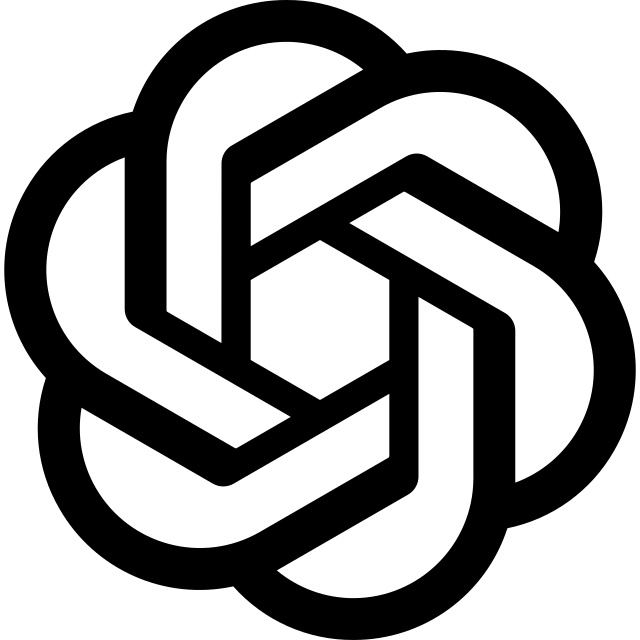
ChatGPT
ChatGPT, the AI program Aly uses in this tutorial, is a conversational AI developed by OpenAI that generates human-like responses based on user prompts. It can assist with writing, brainstorming, problem-solving, and more.
Google Gemini
Google Gemini can understand different kinds of information like text, code, sound, pictures, and videos. It was built to work with all these things at once, and it can integrate with other Google modals you might use, such as Search and Gmail.
Microsoft Copilot
Microsoft Copilot is an AI-powered assistant seamlessly integrated into the Microsoft workspace. It enhances productivity across apps like Word, Excel, and Teams, helping users draft content, analyze data, automate tasks, and generate insights.

Your article helped me a lot, is there any more related content? Thanks!
Your point of view caught my eye and was very interesting. Thanks. I have a question for you.
Can you be more specific about the content of your article? After reading it, I still have some doubts. Hope you can help me. https://www.binance.info/lv/register?ref=SMUBFN5I
Your point of view caught my eye and was very interesting. Thanks. I have a question for you. https://accounts.binance.com/sv/register-person?ref=GQ1JXNRE
Your point of view caught my eye and was very interesting. Thanks. I have a question for you. https://www.binance.com/register?ref=IHJUI7TF