
Canva is a free, user-friendly graphic design tool that allows teachers and students to create visually engaging content like posters, presentations, infographics, social media posts, and more.
Please share how you’ve used this tool in your classroom here! Your insights will help us inspire and engage the wider teaching community.
Why you’d use Turnitin:
- Enhance engagement through creativity: Students can design visually engaging projects like posters, infographics, and presentations.
- Drag-and-drop tools and templates make it accessible for all skill levels.
- Builds design, communication, and tech skills that are applicable in a real-world context.
Sample Applications:
- Create Educational Posters: Students design posters to summarize key concepts.
- Student Portfolios: Students build digital portfolios showcasing their work throughout the term.
- Classroom Presentations: Teachers and students use Canva to make clean, engaging slide decks for lessons or project presentations.
Your article helped me a lot, is there any more related content? Thanks!
Thanks for sharing. I read many of your blog posts, cool, your blog is very good.
Your point of view caught my eye and was very interesting. Thanks. I have a question for you. https://accounts.binance.com/en-NG/register?ref=YY80CKRN
Your article helped me a lot, is there any more related content? Thanks!